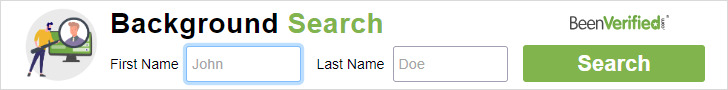How to remove date from your blogger blog URL? Don't remove it or else,
How to remove date from your blogger blog URL? You may be searching this on Google after-all It’s very good-looking and it also shorts your URL like Wordpress. But, do you know that It also damages your blog ranking, optimization and AdSense policy? URL without date is very attractive and SEO-FRIENDLY, but in blogger date is your permanent URL, you cannot remove it even if you want to.
--Really?
Yes!! I mean you can use JavaScript to remove the dates from URLs, but it doesn't actually remove the dates from your blog URL. What java script actually will do is that it will hide the visual appearance of dates from your blog URL.
Now, even if your URL seem to have no dates on it but the URL is not going to change it will be the same it was before. You can check the URL’s of your blog by copying your short URL that appears and re-search it on chrome, it will show a 404 ERROR page and redirect you to the real URL. This is very dangerous for your blog.
When you remove the dates from your blog, you won’t be able to give your URL on search console for URL inspection because it will be a totally different URL from the real URL also google will stop crawling your Sitemap, means when you publish a new post it will ignored by Google Search Console. This problem also causes your blog from getting Adsense approval. So, don't remove dates from the URL of your blog because it doesn't help you, instead it causes a lot of big problems.
For more helpful contents like this one, subscribe to our newsletter and receive every latest updates directly in your mail.