How to remove powered by Blogger copyright from your blogger blog
Starting a free blog with a blogspot.com subdomain in Blogger has some limitations. Blogger copyright 'Powered by blogger' can't be removed unless you buy a premium domain and redirect your blog to it.
But for the "powered by blogger" in the footer section of the layout, it can be removable if you do some coding. There are many paths to remove the "powered by blogger" attribution widget. We shall try out the one which is very short and easy to conduct.
If you're running your blog with the subdomain blogspot.com extension, then removing "powered by blogger makes no excuse. But if you have purchased a custom domain and want to represent your blog as a professional site, it becomes an important task to remove "powered to blogger". This let's your user’s know that you are a full fledged blogger and your content is reliable and helpful.
Easy steps for removing " Powered by blogger " in blogger
I have 2 easiest methods to remove 'powered by blogger' attribution. If the first one does not work for your blog, then try the other one.
→continue Roading to know how to remove "powered by blogger"
1 Go to the blogger dashboard.
2 Go to "Theme" option from your blogger dashboard,
3 click on "CUSTOMIZE" and then choose "Edit HTML".
4 Click on the "Jump to widget",
5 choose the "Attribution1" option.
You will be redirected to the code:
<b:widget id='Attribution1' locked='true', You have to Replace 'true' with 'false'.
So, the new code will look like the below code
<b:widget id='Attribution1' locked='false'
Now → click onto the Save Template.
NOW,
From your blogger dashboard, go to your site's "Layout".
Click on "Attribution Widget", wherever it is located.
Now it is 100% removable, tap onto the edit and a pop up window will be displayed.
Click on the "Remove" button to remove it.
Now, the "Powered by Blogger" attribution widget is 100% removed from your blog.
Second Method
Go to the blog "Theme". Click on "Edit HTML".
Find this code in your theme ]]></b:skin> using Ctrl + F.
Just above it paste below code
#Attribution1{display:none;}
Now click on "Save theme"
'Powered by blogger' will now get removed from your footer.
This method actually doesn't remove it, instead it hides the attribution from your blog.
Now you can check your blog to see if it's visible or not. For 99℅ of bloggers this two methods will definitely work.
So, I hope that you were able to remove your Powered by blogger copyright from your blogger and do great with your blog.
For more informative tips, guidelines and help you can rely on us.
Also, you can check our Q&A page and send us your questions related to blogging.

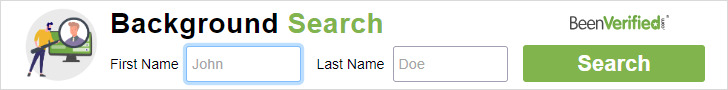

Besides, such courses of action can exploit the time contrasts so basic undertakings can be dealt with almost nonstop. Firms can re-appropriate their assembling to different countries and depend on media communications to continue to market, R&D, and circulation groups in close contact with the assembling gatherings.Click Here
ReplyDelete