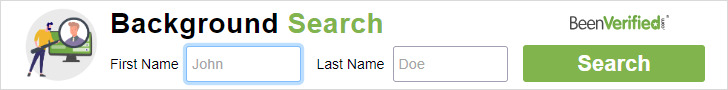How to Find Neutral Density Gradients in Photoshop 2020 Or Later
What is Neutral-density filter?
In photography and optics, a neutral-density filter, or ND filter, is a filter that reduces or modifies the intensity of all wavelengths, or colors, of light equally, giving no changes in hue of color rendition. It can be a colorless (clear) or grey filter, and is denoted by Wratten number 96. The purpose of a standard photographic neutral-density filter is to reduce the amount of light entering the lens. Doing so allows the photographer to select combinations of aperture, exposure time and sensor sensitivity that would otherwise produce overexposed pictures. This is done to achieve effects such as a shallower depth of field or motion blur of a subject in a wider range of situations and atmospheric conditions.
For example, one might wish to photograph a waterfall at a slow shutter speed to create a deliberate motion-blur effect. The photographer might determine that to obtain the desired effect, a shutter speed of ten seconds was needed. On a very bright day, there might be so much light that even at minimal film speed and a minimal aperture, the ten-second shutter speed would let in too much light, and the photo would be overexposed. In this situation, applying an appropriate neutral-density filter is the equivalent of stopping down one or more additional stops, allowing the slower shutter speed and the desired motion-blur effect.
Where is Neutral Density Gradients in Photoshop?
Step 1: Go to Window > Gradients
Step 2: Click the drop down menu at the top right of the panel. In that menu choose "Legacy gradients".