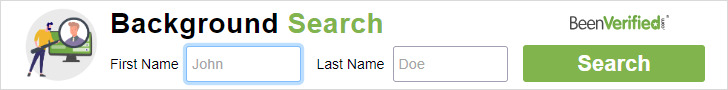Know the popular keyboard shortcuts while using Photoshop on the iPad
Popular Keyboard Shortcuts Adobe Photoshop on the Ipad
You can connect a physical keyboard to your iPad and enjoy a great typing experience whenever you need it.
While you have a keyboard connected to your iPad, you can also use popular keyboard shortcuts to easily perform common actions when working with Photoshop on the iPad.
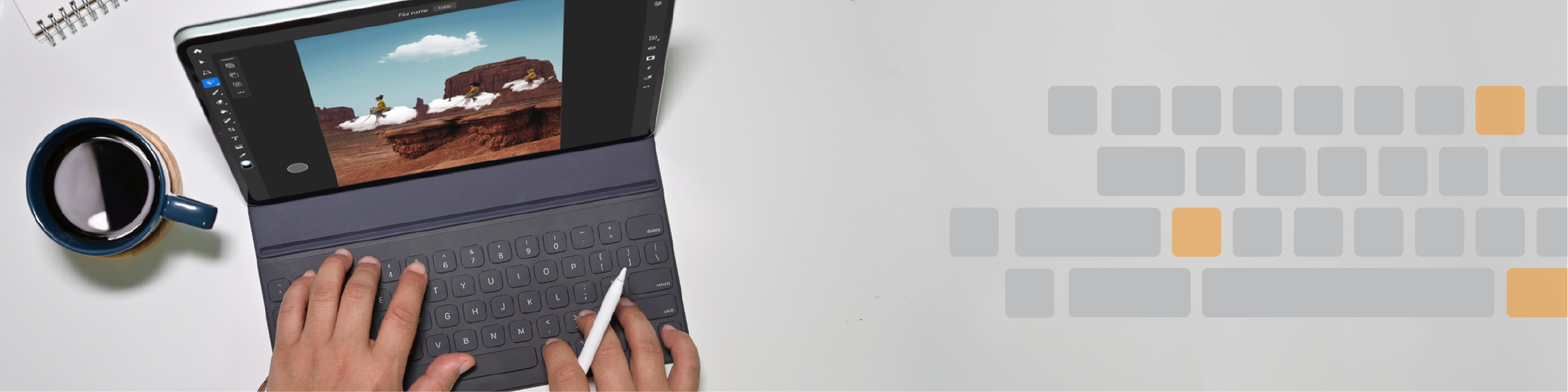
To access the in-app keyboard shortcuts map on your iPad:
- From the Home screen, go to App Settings (
 ) > Input > View keyboard shortcuts.
) > Input > View keyboard shortcuts. - From the editing workspace, go to Help (
 ) > View keyboard shortcuts.
) > View keyboard shortcuts.
Let's take a look at the comprehensive list of keyboard shortcuts to work quickly on the iPad:
| Action | Keyboard shortcut (iPad) |
|---|---|
| Copy | Command + C |
| Copy content from all visible layers | Command + Shift + C |
| Paste | Command + V |
| Undo | Command + Z |
| Redo | Command + Shift + Z |
| Move | V |
| Transform | N |
| Lasso | L |
| Quick select | W |
| Rectangular marquee | M (Shift) |
| Elliptical marquee | M (Shift) |
| Brush | B |
| Eraser | E |
| Paint bucket | G (Shift) |
| Gradient | G (Shift) |
| Spot healing brush | J |
| Clone stamp | S |
| Crop | C |
| Type | T |
| Eyedropper | I |
| Use default foreground and background colors | D |
| Switch foreground and background colors | X |
| Brush size increase | ] |
| Brush size decrease | [ |
| Select All | Command + A |
| Deselect | Command + D |
| Reselect | Command + Shift + D |
| Invert Selection | Command + Shift + I |
| Next selection view | F |
| Previous selection view | Shift + F |
| Fill with the foreground color | Option + Delete |
| Fill with the background color | Command + Delete |
| Invert | Command + I |
| Nudge 10 pixels at a time | Shift + Arrow |
| Nudge 1 pixel at a time | Arrow |
| Cycle to next blend mode | Shift - |
| Cycle to previous blend mode | Shift = |
Hope you find Popular Keyboard Shortcuts Adobe Photoshop on the Ipad useful .