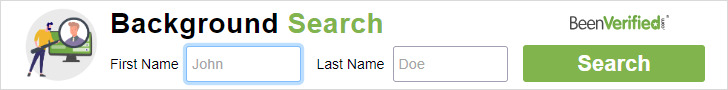Breadcrumb issue is one of the common problems that we have to face in our Google search console.
The only reason behind this problem is the theme of your blog.
I also faced this 'breadcrumb error' multiple times in my search console.
But I have successfully fixed this error permanently with a short trick that I learned from someone.
First of all, It’s not an error that can hurt your ranking badly, but it can create some indexing problems. One little error can create a Total mess.
So in this article, I'm going to share a trick that can solve your breadcrumb error permanently.
This article is useful so don’t forget to share this with your friends and others.
The benefit of this tips are :
This trick is usable for every platform.
This trick is easy to apply and it’s just a work of 5 minutes.
Okay so first of all,
Access to your theme source code and search for 'Vocabulary', you may find multiple or single. No matter how many vocabulary appears in front of you, just replace every 'Vocabulary' with 'schema'.
If you're using the Blogger platform, then go to your theme>edit html> now click anywhere and press "ctrl+f" in your keyboard and you will see a search bar in the top right corner.
In the search bar type ''vocabulary'' and replace all vocabulary words with "schema". Now save your theme.
Now go to your Google search console and live test any url to check if the problem is still showing or not.
But, if you're still having the same problem, then the best option for you is to change the theme of your blog and use a different responsive and SEO friendly theme.
You can comment below to let us know what kind of breadcrumb issues you're having.