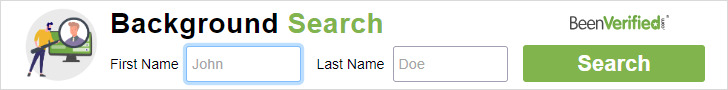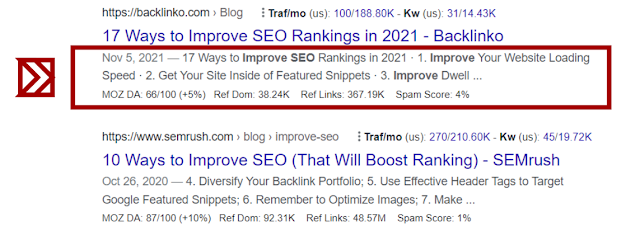Write SEO Friendly Blog Post [7 Tips]
SEO-friendly content means that the search engine can easily understand what you are writing the post about and help it to rank high.
Before going into details about this topic, I want to make you clear two things.
An SEO friendly post is also a user-friendly blog post.
The post which is SEO optimized does not necessarily have quality content.
Since the 2011 Panda algorithm update, content is the number one ranking factor.
That's why you can't rank just by fooling the search engine, you have to write good quality content too. So let's know SEO friendly post kaise likhe?
1. Keyword Research
When it comes to SEO, keyword research is the most essential step for blog posts. To find out which keyword has more traffic, its related keywords and their search volume.
There are many free and paid keyword research tools like Keyword planner, Ubersuggest, Semrush, with the help of which you can find a great keyword for the post.
It will show you the search volume, keyword difficulty and data of top competitors for specific keywords. Also here will suggest some relevant keywords that you can use in the post.
There is already a post on Keyword research, you must read from it.
2. Identify Search Intent
After selecting a keyword, find out about the search intent. Analyze what type of article is ranking on that keyword. This will help you understand what kind of article Google understands better for what kind of queries.
What type of post is your competitor writing?
How they have structured their content to meet the needs of the users.
What is the length of those posts?
How much in-depth has been written about the topic.
Example: If your keyword is "Instagram account Kaise delete Karen" then what is Instagram to you here? No need to write about how it works.
3. Create the structure of the post
By creating a clear structure, dividing your blog posts makes it easier for you to write.
This is useful when you do not have time to finish the post in one sitting. Once the structure is in place, you can work on different parts independently.
In general, a blog post consists of an introduction, body and conclusion. The body can also be divided into many parts.
4. On-Page SEO
To make a post SEO friendly, the role of on page SEO is very important. If you are a WordPress user then you can improve on page by using Yoast SEO or RankMath plugin.
a) Title and Meta Title
The title of your post is important to the reader, what topic are you talking about in the post and it is also very important for search rankings.
Title: How does the reader see the title of the post on your website.
Meta Title: How your post is visible in search engines.
Use Yoast SEO plugin for website visitors and different titles on search engines.
Post Title
post meta title
To make your blog post title SEO friendly, use your focus keyword inside the title and meta title. Also make the title attractive and click-worthy, as CTR plays an important role in ranking.
b) Meta Description
Meta description gives a brief description about a post, which appears under the title in search results. In this, the words used in the searcher's query are shown in bold.
Post meta description
Although search engines will automatically create a meta description for you, you can customize it to make it more attractive to readers.
Every WordPress SEO plugin allows adding meta descriptions to your posts. Sometimes shows the first two lines of your post as default meta descriptions.
You should also make sure that you use the focus keyword in the meta description.
c) Permalink
To optimize SEO to the permalink or URL of the post, keep these things in mind.
Use Main Keyword in permalink.
Remove stop words like “is, are, a, the, an, to”.
Always use English language in permalink.
Never change the permalink once the post is published.
Best Format: https://oyepandeyji.com/permalink-kya-hai
d) H1, H2, H3 Headings
Using the right heading tags is also an important aspect of SEO.
There can be only one H1 tag inside a post, and by default, the post title uses the H1 heading tag.
So for the next sub-heading, you can use the H2 tag, and then the H3, H4 tag.
Especially when you are writing a long post, using the proper heading tag in it makes it easy to read for search engines and users.
For better SEO practice, definitely use your main keyword in H1, H2 headings.
e) Image Alt Tag
Images, infographics help in enhancing the quality of a blog post and for better user experience.
Search engine crawler cannot see the images. Image alt text is a short description of an image. Through this text, the crawler finds out the relevant image related to the content.
To make the image of your post SEO friendly, use keywords in it with proper image names and alt text.
For more details, read our post about Image Optimization.
f) Internal & External Linking
When writing new posts, readers spend more time on your site than always linking to old blog posts. It helps in better navigation of your site and reduce bounce rate.
Internal links: These are links that go to other pages of that website.
External links: There are links that go to an outside website.
Use anchor text while doing internal linking. You can use relevant keywords from that post inside the anchor text.
External links are used to give more relevant information to the reader. It is always necessary to link to trusted websites with high authority on that topic.
g) Keyword Placement
Keyword placement is very important to rank your post on the main keyword as well as other keywords.
Where to use Keyword?
Post Title, first paragraph (within 1st 100 words), first H2 Heading, in Conclusion, Image alt text, permalink.
Also, use LSI keywords inside the entire post, inside the subheading and paragraph.
Get complete information about keyword placement through this post.
5. Optimize for Google Featured Snippets
Google Featured Snippet is a new feature. The purpose of this SERP facility is to answer the user's query quickly. You can optimize your content in such a way that your post will be more likely to appear in Featured Snippet.
Google Featured Snippets
To get into Featured Snippet, keep these things in mind:
Analyze Google SERPs to see if a featured snippet exists for the keyword you're targeting.
Identify the structure of the featured snippet. Is it a paragraph, list or table?
Answer the question immediately after the subheading. Write a short answer that is better than the current answer in the featured snippet.
6. Add FAQ Section
Include some relevant questions and answers related to your topic in your post.
After searching the target keyword in Google, you will find a section of 'people also ask', from there you can take questions.
Use the FAQ schema for this.
The FAQ schema site takes up more space in search results, which makes the post more likely to be visible and can improve click-through rates.
Here the option will be found inside Yoast SEO or RankMath WordPress plugins to create FAQ schema markup.
7. Update Old Content
After Google freshness update, search engines give priority to fresh content.
Updating old blog posts with better, more useful and more information can lead to a huge increase in ranking and traffic.
Identify blog posts with high rank potential.
Update that post with current context.
Updating is a good way to increase the click-through rate.
Google updates its algorithm several times per year. According to the new algorithm, improving your content has an impact in ranking and traffic.
SEO Friendly Post Final Checklist
- Do Keyword Research
- Identify Search Intent
- Build structure by analyzing top 10 results
- Create a catchy title (Keyword in Title and Meta Title)
- Use keywords in Meta Description
- Use keywords in permalink and remove stop words
- Use proper heading tags (keywords in H1, H2 tags)
- Image Alt Tag (use keyword)
- Must add Internal & External Links
- Use LSI keywords inside posts
- Optimize for Google Featured Snippets
- Add FAQ Schema
- Update old content
An SEO friendly post Kaise likhe This skill can make a huge difference in increasing your blogging potential. I hope you can write SEO optimized post by following the steps mentioned here.